The short answer is YES……
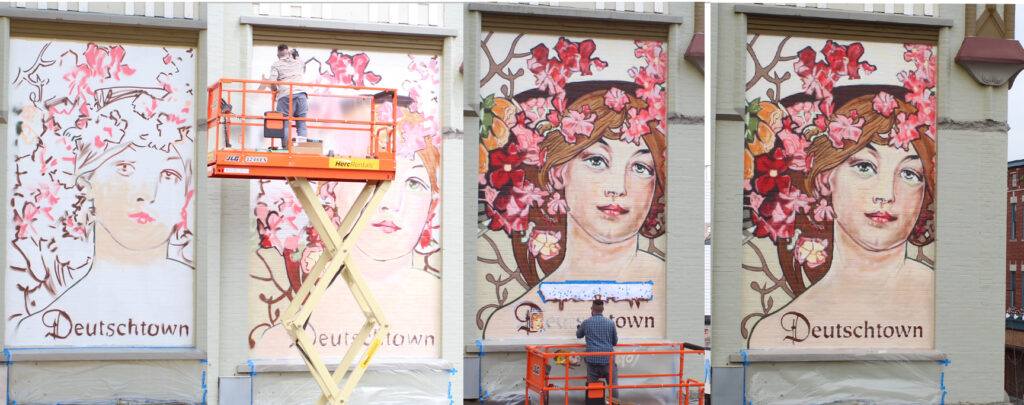
Here is the long answer.
I know your phone, GoPro, and with some fiddling and extra hardware and batteries your DSLR can also do time-Lapse photos, but there are limitations to each one of those options. Let’s start with the phone and GoPro. Yes, they each can do up to about 2 hours max of time-lapse with the built in software and that’s great for projects that don’t take a lot of time (About 2 hours max) . However, a dedicated time-lapse camera is designed to record for MONTHS on a single set of batteries. The DSLR is a little more complicated. The photos can be higher quality, and you have finer control over some of the settings, but at the end of the day there is a lot of effort and time into making your DSLR into a long term, weather proofed, sufficiently powered and with high enough storage to make a sufficient time lapse machine! CLICK HERE
To be honest with you, I never really gave time-lapse photography much thought. I had many other things to think about like 360 photos, drone photography, and regular pictures and video. However, I was recently sent a dedicated time-lapse camera from timlapsecameras.com and I have come to appreciate the convenience of a dedicated time-lapse camera. The first thing you realize is you don’t have to give up your film camera or phone for long periods of time to get the shot. We already know that you can’t survive without looking at your phone every few seconds, so giving that up is not an option. Unless you have unlimited gear, you will not want to give up your GoPro or DSLR for more than a few hours as well. They are just too valuable of a tool to sit in one space for hours/days/months to get one shot. Secondly, a DSLR option leaves you with hundreds, if not thousands of high resolution pictures that you have to color grade and import into your editing software to create a self contained movie. Most time-lapse cameras stitch all the photos together into a self contained movie that’s ready to be uploaded or imported into your project. (See woodturning example below) That’s the beauty of a dedicated camera, time-lapsing is literally all it does, you are not giving up a multi-functional device to get a specific shot. Once you start thinking in terms of time-lapse, and have the right equipment you will be amazed at all the opportunities you will get that improve your storytelling abilities.
The Afidus S
The ease of use is one thing for dedicated time-lapse cameras, but this one (Afifus S ) has many other cool features that makes using it super easy.
1) The app lets you see what you are filming
2) The optical zoom is nuts, you can really get in close
3) The tools in the app make it easy to set up a good time-lapse
4) You can move the camera and then re-set it up in the exact spot with ease because of their tool
5) 4 AA batteries can last for months on long shoots
6) As soon as you stop the time-lapse all a .mp4 video is automatically created for you.
Beginners guide on How to Time-Lapse
I have also learned a lot about the art of time-lapse. It is more complicated than I thought, and can easily be screwed up with the wrong settings.
The way you should think about any scene you plan on time- lapsing:
1) Amount of Action ( How often will something change in the scene)
2) How long will the action take?
3) What frame rate will you use? ( it is recommended you use 30fps until you get comfortable with the process)
4) What interval will you use ( dependent on 1 and 2)
5) How long you want the finished video ( I have found that most time-lapse should be under 30 seconds)


